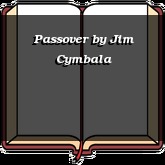It's easy to get lost around here. Try the new bookmarks feature. When you open a topic, media, video, or other item, look for the Bookmark This link. Bookmarking could be used, for example, to save a Prayer Request you were looking at, or a video you were watching.
Click the Bookmark This link to add the item to your bookmarks. Once you add it, you can see it from the Bookmark menu at the top of any page.
Clicking public lets other people see that bookmark (by default it is private / not checked).
Clicking sticky puts it at the top of your bookmarks.
These are bookmarks saved only on this website. They are not the same as any favorites or bookmark feature in your web browser.
Click the Bookmark This link to add the item to your bookmarks. Once you add it, you can see it from the Bookmark menu at the top of any page.
Clicking public lets other people see that bookmark (by default it is private / not checked).
Clicking sticky puts it at the top of your bookmarks.
These are bookmarks saved only on this website. They are not the same as any favorites or bookmark feature in your web browser.
Last edited:


 **Prayer Updates**
**Prayer Updates** 
 Anonymous requests prayers for marriage restoration. Let's believe for a miracle!
Anonymous requests prayers for marriage restoration. Let's believe for a miracle!



 Hello everyone! Let's lift up
Hello everyone! Let's lift up  **Prayer Updates**
**Prayer Updates**  Let's lift up @BusqueoficioinGod's neighborhood, asking Jesus to silence gossip and bring peace.
Let's lift up @BusqueoficioinGod's neighborhood, asking Jesus to silence gossip and bring peace. Pray for
Pray for 




 **
** **Healing needs:**
**Healing needs:**  **Family needs:**
**Family needs:**