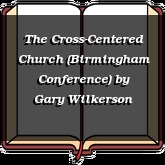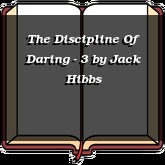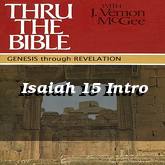You may have noticed some exciting changes in the Mint app. We are rolling out new features focused more on insights and personalization, and providing a better holistic view of your financial picture to improve the Mint experience. We’re also addressing some of the biggest requests we’ve received from the Mint community, including an update to how we show your Net Worth and spending over time.
Here’s everything new in Mint and how to use it:
Net Worth and Monthly Spending Over Time
You asked, we delivered! You can now view Net Worth and Monthly Spending over time to easily track against your goals month-over-month. To access this visual snapshot, switch between the two by selecting the carrot next to “December spending” and “Net Worth”.
All Your Accounts in One App With Interactive Accounts
The accounts section is now front and center, so you can check each category with a single tap, or expand all to scroll through each account. No need for multiple apps because we’ve got your accounts, bills, and budgets covered! Think of Mint as your all-in-one finances app, where you can connect your accounts, bills, and more. Soon you’ll be able to re-organize these accounts in the way that best suits your needs.
Dismissable Offers
We want to make sure we’re giving you the most relevant offers! You can let us know which offers you find most valuable and which you don’t by dismissing them.
This Month Tab
We heard the overview page can be a bit overwhelming. Now, you can click on a new tab in the app for all things “This Month”. This will show your cash flow, budgets, spending categories, bills, goals, and other resources like spending for joy. Looking for more customization? In the top right of the tab, you will see an icon to adjust the page, where you can drag and drop many of the widgets to set up the page just how you like it. This way, you can see your full financial picture each month and closely track your spending.
Budgets
If you’ve heard the term live within your means, it’s essentially referring to budgeting so that you are spending less than you’re earning. Using Mint’s updated budgets feature, iOS users can now add in their income and compare that with their expense budgets, making it easy to review previous months’ budgets. This helps you directly see how much you’re spending versus how much you’re bringing in so you can create realistic budgets.
Transactions
We’ve simplified categorizing transactions. Instead of going one by one, you can edit and recategorize multiple transactions at the same time through an option to bulk edit. You can also better search, add and manage tags by filtering the full list of transactions by all, uncategorized, and income only to track your money in a way that works for you. We’ve made it easy to search for any transaction via a text search too. You will also notice that each category has different, specific icons to make it easy to identify. Lastly, you will no longer see partner offers from transaction placement.
Alerts
Mint helps you stay on top of your finances with Alerts. Now with the newly designed notifications center, you can view personalized insights. You can make sure these insights and alerts are relevant to you by adjusting your accounts so if you no longer use a particular account, you can mark it as ‘inactive’. You can also view your upcoming bills and mark them as paid in one tap so you can avoid any late fees and consistently make on-time payments.
Marketplace
You can get new personalized MintSights
 that highlights ways to save for each type of financial product. Personalized MintSights
that highlights ways to save for each type of financial product. Personalized MintSights
 , newly available in-app, will now offer more relevant advice based on an individual’s unique financial situation and goals. By analyzing over 5 billion transactions from 25 million users, these personalized MintSights
, newly available in-app, will now offer more relevant advice based on an individual’s unique financial situation and goals. By analyzing over 5 billion transactions from 25 million users, these personalized MintSights
 can help customers save money and pay off debt faster.
can help customers save money and pay off debt faster.
To experience all the latest updates, download the newest version of Mint on iOS and Android today!
The post Learn What’s New in Mint and How To Use It appeared first on MintLife Blog.







Continue reading...
Here’s everything new in Mint and how to use it:
Net Worth and Monthly Spending Over Time
You asked, we delivered! You can now view Net Worth and Monthly Spending over time to easily track against your goals month-over-month. To access this visual snapshot, switch between the two by selecting the carrot next to “December spending” and “Net Worth”.
- Click into each to go full screen and drag your finger to interact with the data.
- You can also click through the primary number to view
- Net Worth > all transactions
- Spending over time > Monthly Spending.
- If you’d like, you can hide the chart to simplify your overview even further.
All Your Accounts in One App With Interactive Accounts
The accounts section is now front and center, so you can check each category with a single tap, or expand all to scroll through each account. No need for multiple apps because we’ve got your accounts, bills, and budgets covered! Think of Mint as your all-in-one finances app, where you can connect your accounts, bills, and more. Soon you’ll be able to re-organize these accounts in the way that best suits your needs.
Dismissable Offers
We want to make sure we’re giving you the most relevant offers! You can let us know which offers you find most valuable and which you don’t by dismissing them.
This Month Tab
We heard the overview page can be a bit overwhelming. Now, you can click on a new tab in the app for all things “This Month”. This will show your cash flow, budgets, spending categories, bills, goals, and other resources like spending for joy. Looking for more customization? In the top right of the tab, you will see an icon to adjust the page, where you can drag and drop many of the widgets to set up the page just how you like it. This way, you can see your full financial picture each month and closely track your spending.
Budgets
If you’ve heard the term live within your means, it’s essentially referring to budgeting so that you are spending less than you’re earning. Using Mint’s updated budgets feature, iOS users can now add in their income and compare that with their expense budgets, making it easy to review previous months’ budgets. This helps you directly see how much you’re spending versus how much you’re bringing in so you can create realistic budgets.
Transactions
We’ve simplified categorizing transactions. Instead of going one by one, you can edit and recategorize multiple transactions at the same time through an option to bulk edit. You can also better search, add and manage tags by filtering the full list of transactions by all, uncategorized, and income only to track your money in a way that works for you. We’ve made it easy to search for any transaction via a text search too. You will also notice that each category has different, specific icons to make it easy to identify. Lastly, you will no longer see partner offers from transaction placement.
Alerts
Mint helps you stay on top of your finances with Alerts. Now with the newly designed notifications center, you can view personalized insights. You can make sure these insights and alerts are relevant to you by adjusting your accounts so if you no longer use a particular account, you can mark it as ‘inactive’. You can also view your upcoming bills and mark them as paid in one tap so you can avoid any late fees and consistently make on-time payments.
Marketplace
You can get new personalized MintSights



To experience all the latest updates, download the newest version of Mint on iOS and Android today!
The post Learn What’s New in Mint and How To Use It appeared first on MintLife Blog.
Continue reading...

 **Prayer Group Updates
**Prayer Group Updates  **
** Let's lift up:
Let's lift up: Jesus is faithful!
Jesus is faithful! **Prayer Friends**
**Prayer Friends**  **Health:**
**Health:**  **Family:**
**Family:**  **Finances:**
**Finances:**  **Protection/Guidance:**
**Protection/Guidance:**  **Communication:**
**Communication:** 

 Let's lift up:
Let's lift up:






 **Global Concerns:** Pray with
**Global Concerns:** Pray with  **Health:**
**Health:**  **Mental Health:** Pray for
**Mental Health:** Pray for